Make the countdown timer download button link appears
You must have seen this type of Popup Download Button on many websites, whenever we click on any download link, it opens with a Popup Timer and we mostly see this in Images Download websites.
Download Timer Button Html and javascript code download timer button to your blogger website, the New Download Button With Countdown Timer Code there.
So today in this post we will know How To Add a Download Button Click With Popup Ads In Blogger? Advantages of Advance Timer Script.
If you add this type of script to your blog, then the visitor will stay on your blog for more time, which will increase the waiting time of your blog as well as your Adsense Earning will also be more because there are more chances of clicking on ads.
How To Add Download Button Click With Popup Ads In Blogger It is very easy to install such Download Buttons. In this, you have to follow some simple steps, after which in your website also on clicking on this download button, Popup Ads window will open that too with Timer.
This will also increase the income of your blog, so let's know how to add Also Read: Blogger Mobile Friendly Template Download.
Today there are millions of websites on the Internet like Internet, PC, Software, Coding, Movies, Songs, News, Images, Blogs or Websites, etc.
A countdown timer for bloggers, countdown timer button html
And lots of websites or blogs are providing some data for users to download, for example, if you download images then use Pinterest, songs are available on JioSaavan, videos are available on Youtube, etc.
Also Read: Blogger Me Recent Post me Kaise Add But here if we provide some files to download and user can download a file by pressing the download button, then now in this post blogger blog can create download button. Why do many websites add a countdown to their posts?
As you may have seen on the download page of many game and software websites such as rapid-share and others, On these websites, when we click on the download button, the timer of 10 or 15 seconds starts automatically. Then after the timeout, people see a download button again to click on the link and start their download.
The only reason I want to add a timer to the download button is that you can place ads above and below the download button and timer.
So that whenever someone clicks on the download button your ads are likely to get more clicks. It is not necessary that the timer be used only for advertisements. By setting up a timer.
The website also looks a bit professional which is why people add a timer to the download button on their website.
Add download timer Button HTMl Code in a Blog post
How to Add Download Button with Countdown Timer on Blogger
Adding a timer button to your website is very simple, all you need to do is have a timer script. The script is very short, so if you also want to download that script, you can download that script from the download button below.
First, you will see the download button then after clicking 15 seconds timer will come, then the download button will come, and then you can download that script.
As an example, we have also put a timer and a button so as you all know you can also put a similar timer and button on your website. please wait 15 seconds.






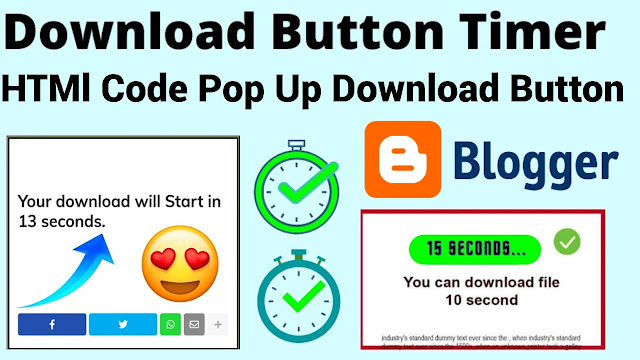












 The trend is an amazing Niche And magazine All in change if your needs Follow ToolboxTamil.
The trend is an amazing Niche And magazine All in change if your needs Follow ToolboxTamil.




No comments
Post a Comment
welcome to my site message